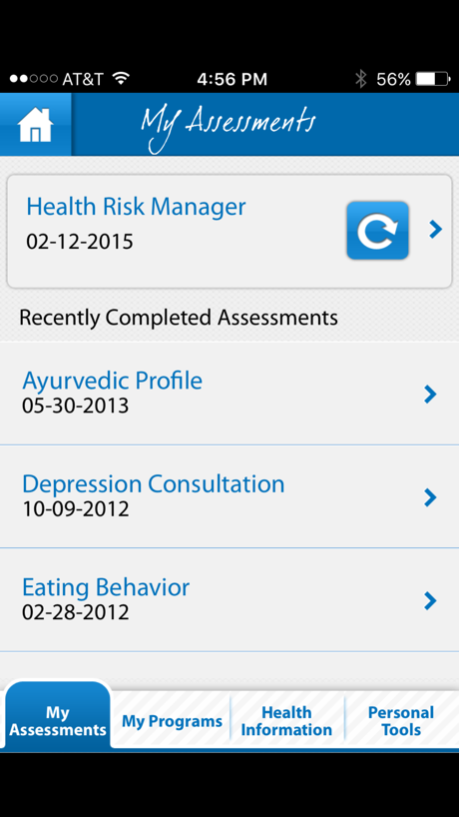BalanceGo 1.5.3
Continue to app
Free Version
Publisher Description
BalanceGo is an extension of eni’s wellness, personal assistant, and counseling services all seamlessly integrated into an easy to use, time saving app that you can take anywhere you go! BalanceGo provides instant access to a wide variety of resources designed to enhance overall wellbeing, while helping you balance the competing demands of work and life.
BalanceGo Features:
Wellness Tools – Take health assessments and view your results, use personal tools including a health journal, and food and exercise trackers, receive health information, and participate in nutrition and fitness programs.
Virtual Concierge – Make and track requests to your dedicated Personal Assistant on a wide variety of topics from event planning, to child/elder care, all the way to finding a mechanic to repair your car. Access articles on a wide variety of topics, and utilize legal and financial resources.
Behavioral Health Tools – Use the virtual Ask-A-Counselor feature to ask experienced counselors non-emergency behavioral health questions such as tips for dealing with a moody teenager or advice for conquering your fear of public speaking. Access a variety of behavioral health articles and resources, take self assessments on topics like depression or anxiety, and enjoy 24/7 access to trained benefit information specialists.
Jun 27, 2017
Version 1.5.3
This app has been updated by Apple to display the Apple Watch app icon.
Bugfixing
About BalanceGo
BalanceGo is a free app for iOS published in the Health & Nutrition list of apps, part of Home & Hobby.
The company that develops BalanceGo is eni. The latest version released by its developer is 1.5.3.
To install BalanceGo on your iOS device, just click the green Continue To App button above to start the installation process. The app is listed on our website since 2017-06-27 and was downloaded 1 times. We have already checked if the download link is safe, however for your own protection we recommend that you scan the downloaded app with your antivirus. Your antivirus may detect the BalanceGo as malware if the download link is broken.
How to install BalanceGo on your iOS device:
- Click on the Continue To App button on our website. This will redirect you to the App Store.
- Once the BalanceGo is shown in the iTunes listing of your iOS device, you can start its download and installation. Tap on the GET button to the right of the app to start downloading it.
- If you are not logged-in the iOS appstore app, you'll be prompted for your your Apple ID and/or password.
- After BalanceGo is downloaded, you'll see an INSTALL button to the right. Tap on it to start the actual installation of the iOS app.
- Once installation is finished you can tap on the OPEN button to start it. Its icon will also be added to your device home screen.